Placing Orders
Adding items to the Shopping Cart
To add an item to your Shopping Cart just click the “add to cart” button. Your Shopping Cart is just like a supermarket shopping cart, a place where you can store your items before you proceed to the Checkout.
From your Shopping Cart you can remove items you no longer wish to buy, increase the quantity of individual items and proceed to the Checkout.
Using the Checkout
The Checkout is where you choose the address to have you order delivered, how you want your order delivered and how you want to pay.
After you have placed your order you will be emailed an automatically generated password. Which if you choose to use you can login and take advantage of viewing your order status, saving your delivery address. This will also make future shopping easier, faster and rewarding.
Payment methods
Credit Card online
Our most popular payment method is credit card online. We accept Visa & MasterCard.
Select this method if you want your order to be processed and dispatched as quickly as possible.
You can rest assured that using our website to pay for your order is done in a secure environment. We do not store, process or transmit any credit card data. Your payments are processed securely via Direct Payment Solutions (DPS).
Bank Deposit and Internet Banking
If you don’t have a credit card you can deposit payment for your order directly into our ANZ bank account. We check our bank account for new payments every day but depending on your bank it can take 1–3 business days for your payment to appear.
You’ll receive instructions on how to make payment via an email after you’ve placed your order. To ensure that we can reconcile your payment quickly please make sure you follow the instructions carefully and include a reference with your payment.
Loyalty Dollars
If your account has a Loyalty Dollar credit you can use this against your order. If you do not have enough credit to cover your entire order, you can select another payment method to pay the balance.
Making payment by bank deposit
If you’ve placed an order and selected Bank Deposit as your payment method you will receive an email with detailed payment instructions including the amount, our bank account number and what to use as a reference.
We check our bank account every day for new payments, however it can take 1–3 business days for your payment to appear in our account. You will receive an email when we have received your payment notifying you that the order status has been updated to “Processing”.
If you have not received an email confirming the order status has been updated to “Processing” within 4 business days please contact us.
Understanding order statuses
Paying via Credit Card
Processing: Once your order has been completed and payment has been confirmed, your order will move to the order status of “Processing”. This is where we gather your items, check them off and package them up ready to be dispatched.
Shipped: This is when the courier has picked up your order from our warehouse. Your order status will change to “Shipped” and you’ll receive an email with your Track and Trace number.
Paying via Bank Deposit
Pending: Once your order has been completed, your order status will go to “Pending”. This is where we are waiting for your payment to be confirmed in our bank account. This can take 1-3 business days from when you’ve completed the bank deposit.
Processing: Once payment has been confirmed, your order status will be updated to “Processing”. This is where we gather your items, check them off and package them up ready to be dispatched.
Shipped: This is when the courier has picked up your order from our warehouse. Your order status will change to “Shipped” and you’ll receive an email with your Track and Trace number.
Problems receiving email
Some common reasons for email bouncing include:
SPAM or Junk Folder
Some times emails from Get Sex Toys may get detected as SPAM or Junk, so please check these folders in your email program or webmail account. If you need further help with this you can simply contact your email provider.
Invalid email address
Email will bounce back if you misspell your email address or if your address contains a typo. For example “…@extra.co.nz” vs. “…@xtra.co.nz” or “…@gmail.co.nz” vs. “…@gmail.com”
Inbox exceeded maximum size
Some email providers will bounce email back to the sender if your inbox has exceeded its maximum size. You can rectify this by simply deleting old messages or contacting your provider.
Email address no longer exists
If you created a Get Seys Toys account with an email address that no longer exists you will need to provide us with a new email address.